
|
|
Greyline Data Logger and Software
|
|
| Greyline Logger Brochure |
|
|
New! Store and Retrieve Flow or Level data with a built-in Data Logger Greyline Logger software displays logs in Graph and Table format with your choice of engineering units Exports data to Spreadsheet or Database programs |
|
Each Greyline Instrument with built-in Data Logger includes a USB or RS232 serial output, terminal connections, cable and adapters. Connect directly to the USB or serial port on your PC or Laptop, or by dial-up connection through modems and phone lines. Download directly to USB memory sticks from some Greyline models. Run the Greyline Logger software program to retrieve and open data logs on your computer. Display multiple files or "sessions" in both graph and table formats. Log files can be exported in graphic file formats or as delimited text files for use in spreadsheet or database programs.
|
 |
New
Software Feature! Convert Level from Flume or Weir log files to Flow |
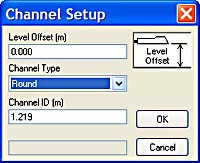 |
New
Software Feature! Convert Level & Velocity from Open Channel log files to Flow |
New 'Real-Time' display
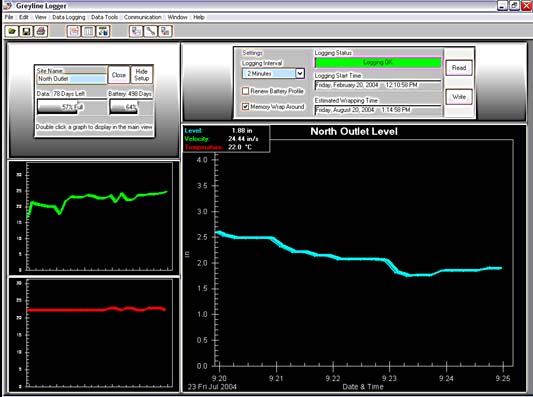 |
New Software Feature! Real-time display with Greyline Stingray Level-Velocity Logger Displays Water Level, Velocity and Temperature Set Stingray logging sample rate, check battery and memory status |
Greyline Logger software runs on any PC with Windows 98, 2000, ME, NT, XP, Vista and 7.
|
|
Fast, Easy Log File Download Greyline models with USB flash output can download directly to external thumb drives. Simply plug in a thumb stick and the data download begins automatically. When the instrument displays "Completed" the thumb drive can be disconnected. Run Greyline Logger software on
your Windows PC to open the logger file. |
Information in this document is subject to change without notice.
